Reset your password
If you've forgotten your password, you can reset it by using the Forgot your password? flow.
To reset your password:
- Open the Abstract web app.
- Enter your email or username.
- Click Continue.
- Click Forgot your password?
- Enter your email or username.
- Click Send Reset Link.
- Check your email and follow the prompts.
Verify your email address
If you haven't received the link to reset your password (and you've checked your spam folder), it's likely you haven't verified the email address associated with your Abstract account.
Abstract may also ask you to verify your email address before you can reset your password. If so, you'll see a message after you submit your email address that says: You have not verified your email address. Please check your inbox.
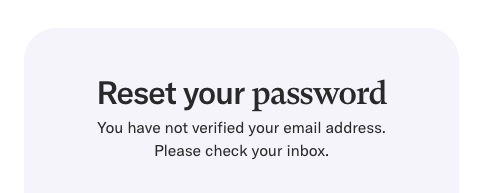
You'll receive an email that looks something like this:
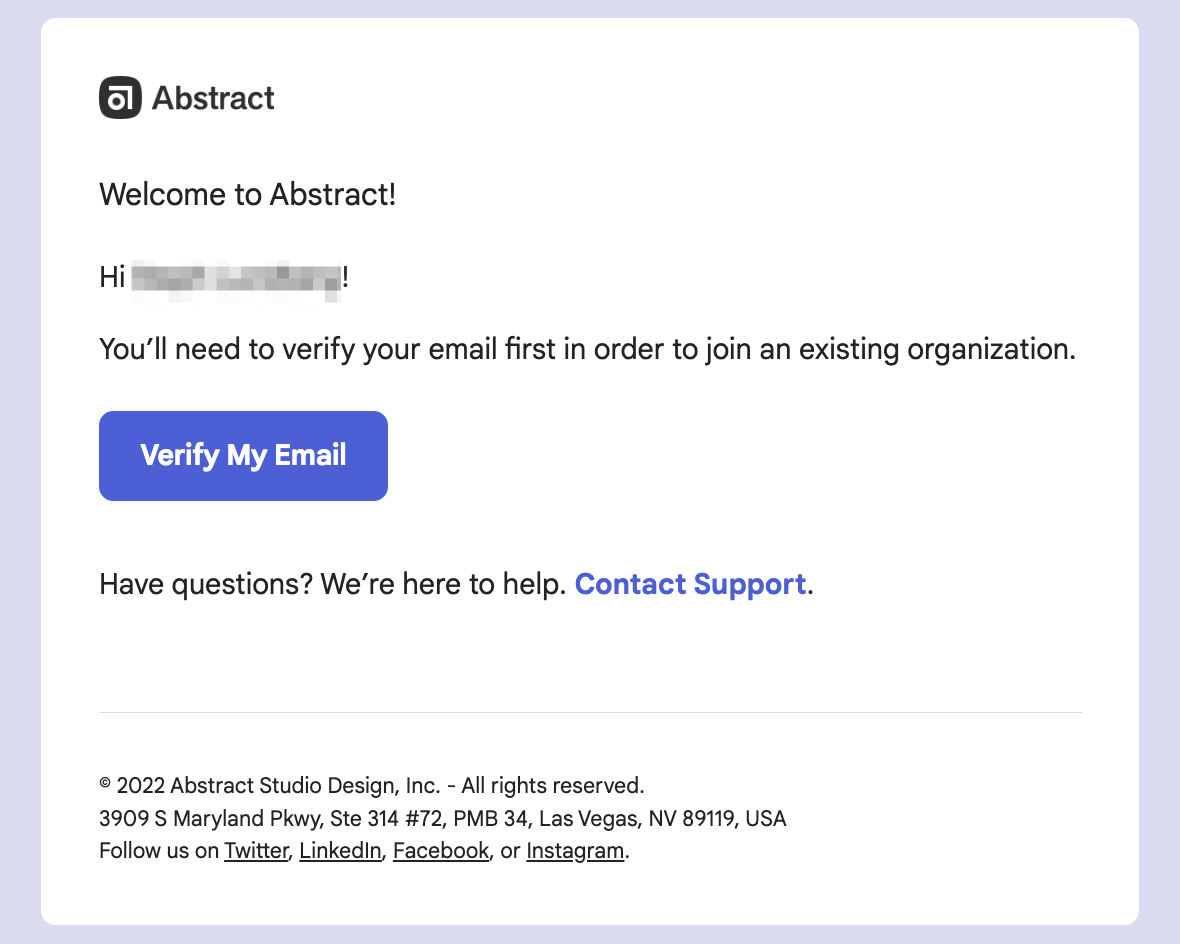
Click on Verify My Email, and you'll be taken automatically to the Abstract login page. You'll see a pop-up message in the lower left corner that says: Your email has been verified. Please sign in.
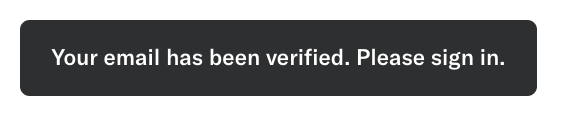
You've successfully verified your email, you should now be able to go through the reset password flow above to receive a password reset link.
Unable to log in with SSO
Contact your admin for your Abstract Organization. There may be a configuration issue with your SAML single sign-on.